مبروووووووووووك عليكم نزول الجلبريك الجديد
في هذا الرابط
http://www.blackra1n.com/
قم بالضغط على شعار الويندوز
او
http://www.mediafire.com/?3ktdmg2n2nv
او
http://www.4shared.com/file/14002702...blackra1n.html
او
http://rapidshare.com/files/291478210/blackra1n.exe هذا الجيلبريك للفريموير 3.1.2 ونازل (للأجهزه المفتوحه والمغلقه) لتثبيت السيديا والبرامج والالعاب (المكركه) مجانا لكنه لايشمل فتح الاجهزه المغلقه على شريحة شبكه معينه ! ولكن قريبا (بدون تحديد موعد معين) سيتم اصدار الـ ultrasnow والـ redsnow لفتح الاجهزه المغلقه ! انصح اللي جهازه 3,0 او 3,0,1 شغال معاه الجيلبريك تمااامم .. انه ما يحدث .. لان مافي فرق استمر على اصدارك الى ان ياتي اصدار مميز ... وبالنسبه لباتش تشغيل الالعاب المكركه ...ادخل على السيديا ..وبعدين من القائمه اللي تحت اختار manage ..بعدين روح لخيار الي بالنص وهو sources ..بعد كذا من الزاوية فوق عاليمين اختار edit...ثم يطلع لك بالزاويه فوق عاليسار add.. اضغط ليه...وادخل هذا السورس http://cydia.hackulo.us لا تنسى نهايته لازم تحط / هالسلاش ضروري بعد us ....بعد ما يتم تثبت السورس عندك ابحث في السورس عن برنامج appsync اللذي يتوافق مع اصدار جهازك ... مثلا 3.1 appsync .... بعدها سو ريستارت للسبرينج بورد ... وجرب شغل اي لعبه مكركه لو ما نفع .. نزل اي لعبه مجانيه من ابل ستور بعدين ارجع جرب... طبعا هناك برامج كثير في السيديا مهمه ... من اهمها sbsetting حاليا... وغيرها الكثير .. blackra1n.rar 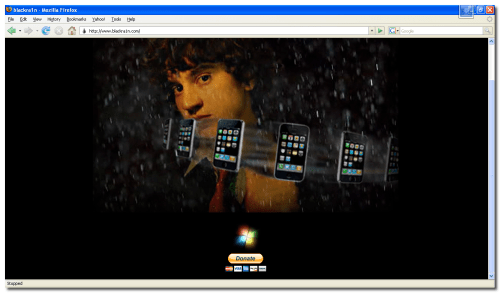
Step Two
When prompted save the download to your desktop
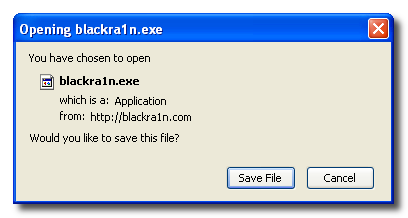
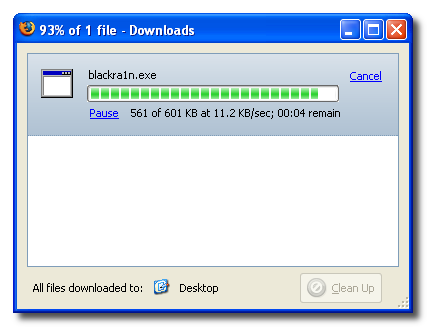
Step Three
Then double click the
blackra1n executable file from the desktop to launch the program
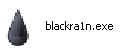
Step Four
Make sure your iPhone or iPod is connected to the computer then click the large
make it ra1n button

Step Five
You iPhone will now be placed in recovery mode.
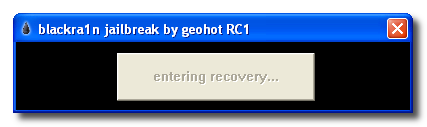
You will see a picture of GeoHot that replaces the regular recovery mode screen on your device.
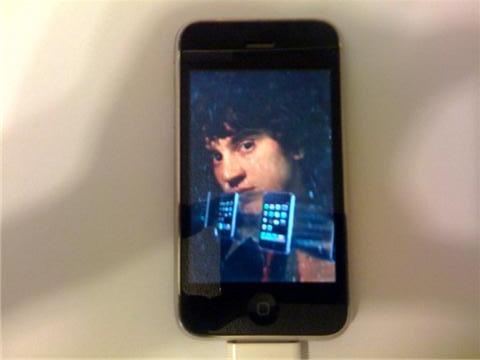
blackra1n will run and then your device will reboot.
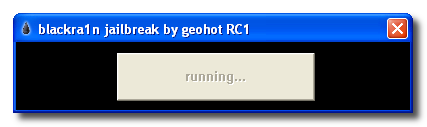
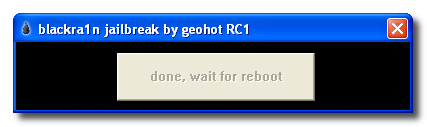
A popup message will appear informing you that BlackRa1n is free software and if you appreciate it you can donate to GeoHot at
[email protected].
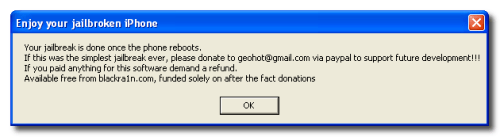
Step Six
Once your device reboots it will be jailbroken and you will notice a blackra1n icon on the desktop. Make sure you have an internet connection and press to launch the application.
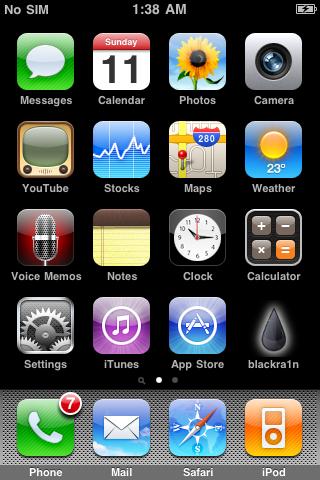
Choose the installer application of your choice then press the
Install button at the top right of the screen
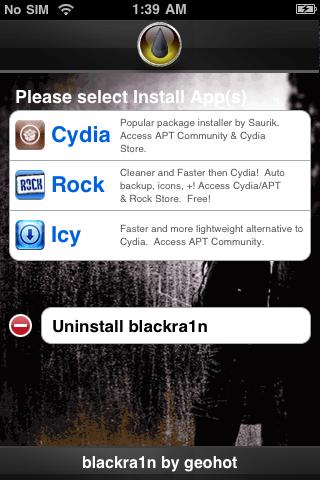
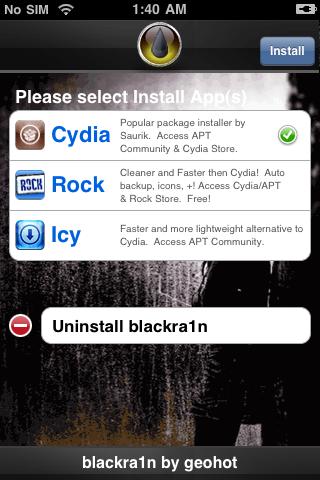
BlackRa1n will begin to download and install the package you selected.
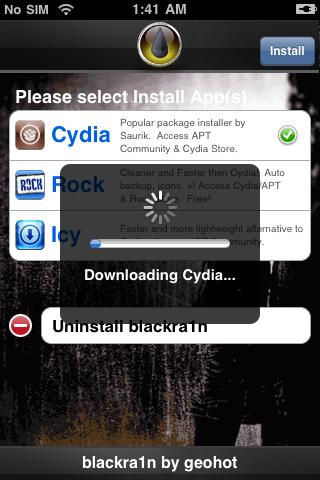
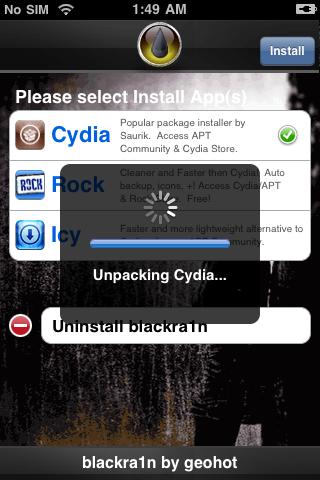
Step Seven
Once complete BlackRa1n will respring your iPhone and you will find the installer package of your choice on the Springboard.

Step Eight
Once you have confirmed your installer package is working correctly you may use the
Uninstall blackra1n button inside the BlackRa1n app to remove it from your springboard.
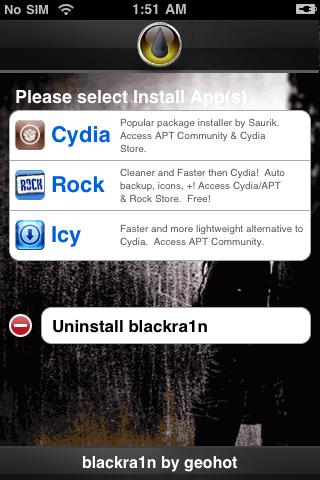
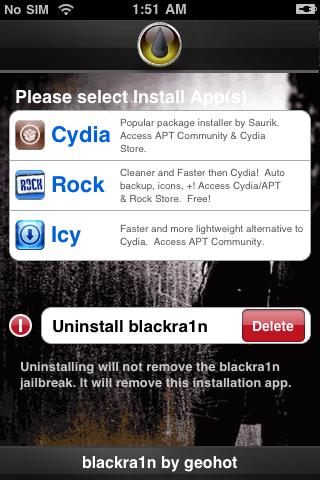
شرح فيديو
http://www.youtube.com/watch?v=kk6x4yGbflw
للامانه صاحب الحقوق
dammamdanger بوابة الانترنت